|
Guide: How to convert flac to wma with ease audio converter.
You
may convert flac to wma with ease audio converter. This audio converter
can convert
FLAC audio files to other popular formats and also can convert audio formats
between MP3,
WAV, WMA, MP4, M4A, MP2,SPX, APE, OGG, AAC,AC3,WavePack(wv) and FLAC.
Converting FLAC into WMA you can gain better compression with better sound quality saved. WMA is supported by the vast majority of players.
The only thing you need for this is a reliable FLAC WMA converter that is able to perform fast and high-quality conversion. If you like to listen to excellent sounding music, you should select Ease Audio Converter.
Introduction of ease audio converter
Step-by-step Guide: How to convert
flac to wma with this ease Audio Converter?
Step 1: Click here
free download and install this Ease Audio Converter and then run it.
Step 2: Click "Add"
button from the main interface to load FLAC files. Then click combo-box
to
choose "WMA" as the output format. FLAC files will be
loaded as the following picture.

Step 3: Click "Browse" button to
choose an output path or use the default path without any operation:
Step 4: Click "Settings" button.Open the WMA Settings
window, you may set any desired bitrate,
frequency, channels, etc. settings (optional).
Step 5:Everything is finally ready for the
audio converter to work.At last click the "Start"
button. It will start converting FLAC to WMA.
wma Settings:

flac settings

mp3 settings
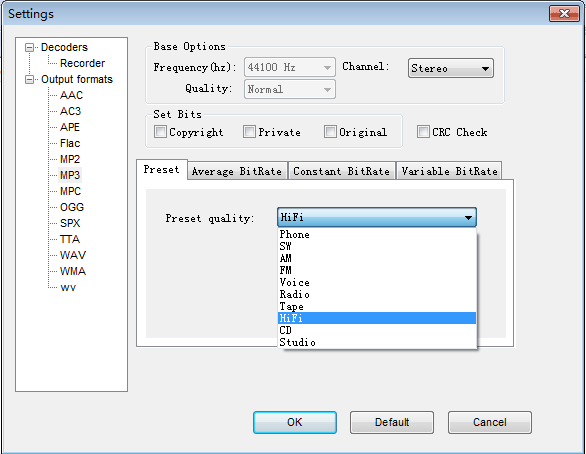
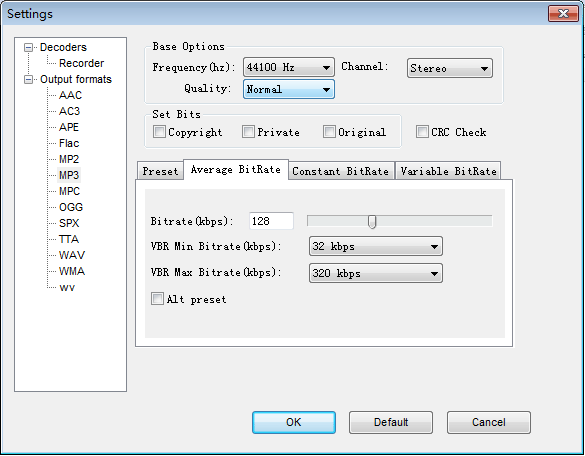
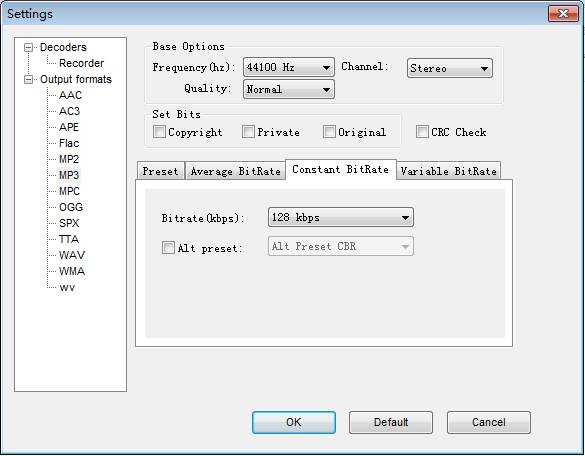
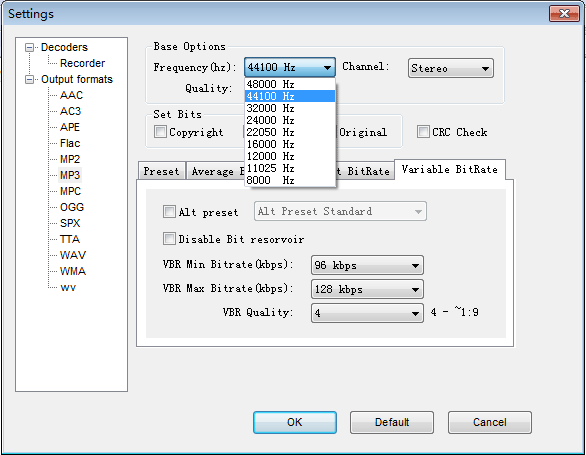
What is FLAC?
FLAC stands for Free Lossless Audio Codec, an audio format similar to MP3, but lossless, meaning that audio is compressed in FLAC without any loss in quality. This is similar to how Zip works, except with FLAC you will get much better compression because it is designed specifically for audio.
FLAC is a free lossless audio format. It differs from MP3, WMA, MP4 and other formats with lossy compression because it does not cause quality loss. However, the compression ratio is lower.
What is WMA?
Short for Windows Media Audio, a Microsoft file format for encoding digital audio files similar to MP3 though can compress files at a higher rate than MP3. WMA files, which use the “.wma” file extension, can be of any size compressed to match many different connection speeds, or bandwidths.
Additional information is available on Microsoft Windows Media page.
FLAC to aac
FLAC to mp3
FLAC to wav
FLAC to wma
FLAC to ogg |

